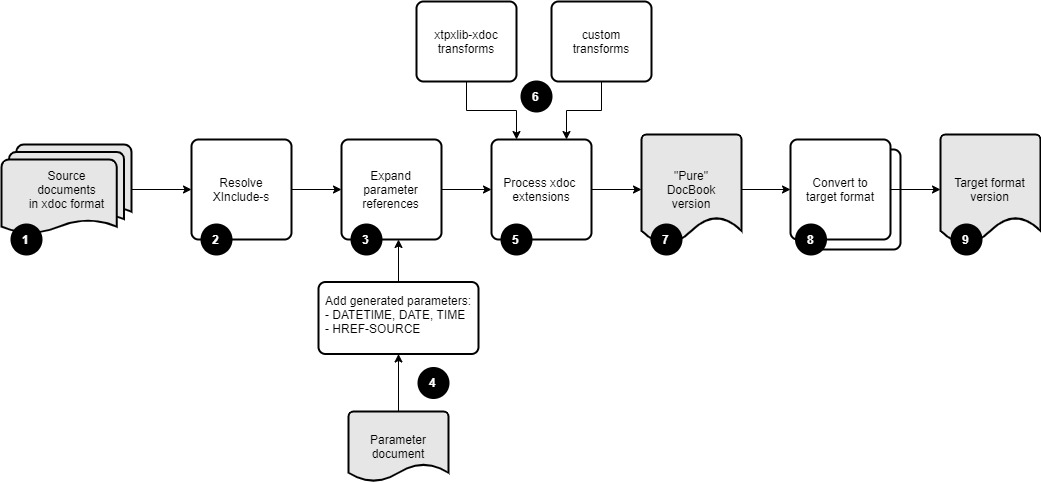1 Description
Have you ever struggled with producing technical documentation for your software, content model or anything else? Big chance that you have had
to deal with repeating constructs: Explaining XML elements and attributes, documenting functions, procedures and variables, etc. The same
constructs over and over again, usually with complex tables, little pieces of program listings or other things that are difficult to keep
consistent and maintain. The xtpxlib component xtpxlib-xdoc tries to alleviate
this problem
xtpxlib-xdoc's starting point is narrative documentation written in
DocBook 5.1. On top of this it adds a number of extensions. This source
format, DocBook + extensions, is called xdoc.
The xtpxlib-xdoc XProc pipelines turn the xdoc format into "pure"
DocBook. From there it can be converted into PDF or HTML using standard DocBook technology. The xtpxlib-xdoc component itself also contains conversions into PDF (through XSL-FO) and HTML. These work out of
the box but, especially the PDF one, use a layout that might not be what you want or need. But since the source is available you can tweak it to
your heart's desire.
xtpxlib-xdoc currently allows two types of extensions on top of DocBook:
- Parameter expansion
Parameters, coming from some parameter source, are expanded. This useful for, for instance, status information, dates/times, standard words and phrases, etc. This uses the parameter mechanism as introduced in
xtpxlib's common component.- Transforms
The so-called
xdoctransforms convert something, usually some piece of XML, into DocBook and insert the result back in the main document. This is extremely useful for consistent and repeating documentation generation.
Curious to see it in action. Want to know more? Checkout the Instructions section.
1.1 The main toolchain
The following figure illustrates xtpxlib-xdoc's main
toolchain:
The
xtpxlib-xdocmodule uses a format calledxdocas its source format. The basis ofxdocis DocBook 5.1. On top of thisxdocadds extensions for parameter handling and code/markup/text generation.The first processing step in the toolchain performs basic XInclude processing. This means that you can build your document from smaller parts, for instance one document per chapter.
Another application of the XInclude processing is to get the data in for the
xdoctransform processing in step 5.The next step is to expand any parameter references in the source document. A parameter is a name/value pair. To expand its value in the document use either
${name}or{$name}(both mean the same). Parameters are expanded both in text and in attribute values.Parameters come from two sources:
An (optional) parameter document. This document must use the format as handled by the parameter mechanism of
xtpxlib's common component.
See here for details and usage instructions
Next the so-called
xdoctransforms are processed. A transform consists of an<xdoc:transform>element (the namespace prefixxdoc:must be bound tohttp://www.xtpxlib.nl/ns/xdoc). An XSLT stylesheet or XProc (1.0) pipeline is triggered that gets this<xdoc:transform>element (with all attributes and child elements) as input and results in the injection of generated DocBook.The transformations triggered by
<xdoc:transform>can come from two sources:Transformations that are built into the
xtpxlib-xdoccomponent. These are generic transformations for, for instance, documenting XML structures or generating code documentation. An overview of these can be found in 3.3 Built-in xdoc transformations (XProc 1.0).Your own transformations. Guidelines on how to write these can found in 3.4 Writing your own xdoc transformations.
The result of the toolchain so-far is a document in "pure" DocBook 5.1.
From this you can transform to some target format.
The
xtpxlib-xdoccomponent contains transformations to both PDF and HTML (see the docbook-to-pdf and docbook-to-xhtml pipelines). These transformations can only handle a subset of the full DocBook standard. The result will be rather specific for thextpxlib-xdoccomponent and might not be directly usable for other use-cases. To amend this you can copy-and-adapt these transformations or use some other DocBook conversion.Finally, the result of all this is a document in the desired target format.